In a similar vein as the Aula F75 we had reviewed earlier - a fantastic keyboard for $60 - we have a new entry in the ‘budget banger’ category with the Ajazz AK820 Pro.
The AK820 Pro features a 75% layout with 3pin and 5pin hot swappable PCB, tri-mode connectivity options, south-facing RGB, a flex-cut polycarbonate plate, gasket-mount system, and - this is what truly distinguishes itself from the Aula F75 - a small TFT screen to display your GIFs and other information. 2.4 Inch Lcd Display
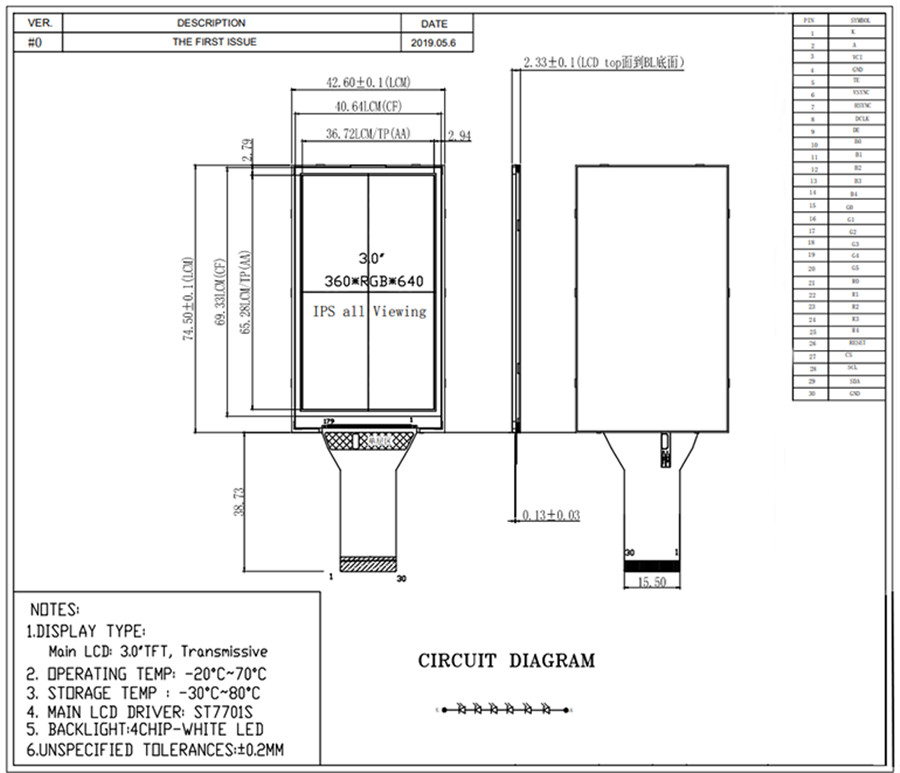
For $60, Ajazz offers a lot of value for the money, and for me at least, a fantastic sound profile that punches far above its weight class. After over two weeks of use, I have very little to complain about the keyboard, and for its price, this is a no-brainer for those that want a great stock experience right out of the box.
The Ajazz AK820 Pro can be purchased from Epomaker, or through its official website, and comes in three colorways: Grey, White Green, and White Purple. The Grey and White Purple version can be had with either the Ajazz Gift or Ajazz Flying Fish linear switches, while the White Green variant offers another linear switch option in Ajazz Green Plum. The price remains the same at $60 no matter your preference.
We chose the Grey version with Ajazz Gift switches, which comes in a black ABS plastic body, and light and dark gray keycaps with a dash of bright taxi-cab yellow thrown in for good measure. The design is nothing out of the ordinary - it’s your standard 75% layout with a volume knob and three additional buttons on the side (namely, Home, Page Up and Page Down), along with a small (possibly) 2” TFT screen.
Adding screens on keyboards seems to be a new trend among Chinese keyboard manufacturers, and while the implementation is mostly good, where they stumble is supporting it with the software. The case is similar to the AK820 Pro, as well. The screen is rather good than what I have seen from other keyboards before - it’s sharp and vibrant, and has surprisingly good viewing angles - but the software support is rather clunky. In its default state, the screen displays connection status, time, and other rudimentary information, but it cannot be configured to show the GPU/CPU temps, network speed or HDD usage, etc. You can swap that out with a custom gif of your own, but no matter which GIF I tried to upload, it never seems to work properly. I do wish Ajazz and other manufacturers - who all seem to use the same kind of software - to work together and create a robust software suite that simplifies the process of manipulating the screen, because otherwise it just remains as a gimmick and nothing more.
In terms of build quality, the AK820 Pro feels robust in the hands, with no creeks or groans when twisted from its side. It also has a bit of heft to it, which adds to a somewhat premium feel. It is entirely made of plastic, however, so it cannot be compared to an aluminum build, but it does feel rock solid and could take a few beatings if it came to it. That said, I do find the Aula F75’s build to be slightly better - it’s just a little more custom with fine attention to detail, rather than AK820 Pro’s mostly cookie-cutter design. It is also slightly heavier and feels much more premium in the hands. But hey, the disassembly process of the Ajazz keyboard is easier, which is a big plus in my books.
As I mentioned before, the keyboard comes with a knob that can adjust the volume when rotated, and mute it when clicked on. It cannot control the RGB lighting like most other Chinese keyboards - which is a bit surprising - but that in itself isn’t a huge drawback for me as I rarely use that feature. The knob has a satisfyingly muted tactility to it, where you can feel each and every step when rotated without creating a big ruckus when doing so.
The keycaps are doubleshot PBT in OEM profile, and are fairly robust in its design and aesthetics. The thickness is surprisingly good, helping the keyboard give its awesome poppy-clacky sound signature. The selection of fonts and printing is great too - the legends are printed well and are quite clear, with no blurring or misalignment of any kind. I must admit that I am not quite fond of the yellow accents as, to me at least, it mars the overall look and makes the keyboard seem much more budget than it is. But this is an entirely personal preference as I find this shade of yellow to look rather ‘cheap’ and not very visually appealing.
The back of the keyboard is rather plain. You have four rubber feets to keep the keyboard from sliding across the desk, as well as two switches to toggle the wireless connectivity and OS support, and two dual-kickstands for height adjustment. There is also a small compartment to host the 2.4Ghz wireless dongle.
Disassembling the AK820 Pro is a breeze, however it will require some careful use of brute force to get it open up. The best way to approach this is to remove the top row of keycaps and switches, and then push the top case away from the keyboard to dislodge it from its clips that hold it together with the bottom case. Once those are loose, use a prying tool to shimmy across the surface and dislodge the rest of the clips.
However, before doing that you will want to remove the volume knob. This is a two-piece set. The top cover can be removed with your bare hands, but the inside cover will require a prying tool to pluck it off from the base. It’s easy to do and doesn’t require much force, but I would still advise to be careful when removing it in case you scuff the plastic or break it and render it useless.
The bottom case of the keyboard houses a thin sheet of porous foam (I am unsure of what material it is) as well as a thick layer of silicone pad. Underneath is the 4,000mAh battery and a small magnet that holds the USB wireless dongle in place.
The included flex-cut polycarbonate plate uses a gasket mount system with tiny silicone nubs placed around the plate. The gasket mount here is rudimentary in nature - while it successfully provides isolation from the bottom case, it provides no flex or bounce while typing. This is possibly due to the lack of indents on the bottom case to house these silicone gaskets, so they just lay on top of the mainframe of the case and have no place to ‘travel’ to provide any bounce. Suffice to say, the typing experience remains as stiff as a top-mounted keyboard.
The PCB sandwich - which consists of the PC plate and the PCB features a thick layer of soft foam (I am again unsure of what material it is), which provides much sufficient padding to reduce any hollowness or pinging from the plastic case.
The PC plate also features a thin layer of PE foam to help the keyboard produce its poppy sound signature. This is, in fact, the first time I have seen a keyboard maker use this material (a type of packing foam) rather than the more common IXPE or PET sheets.
Coming to the PCB, it’s a flex-cut 3pin and 5pin motherboard with a robust set of sockets that should take years of wear and tear easily. I have swapped switches many times on this keyboard and faced no problems whatsoever.
If you want to dismantle the PCB sandwich, you will have to contend with the short ribbon cable which connects to the LCD screen, as well as with the number of screws scattered around the PCB that holds the plate and the PCB together.
The unit we received features the Ajazz Gift linear switches, which has a pre-travel of 2.0mm, total travel of 3.6mm, an initial force of 45g, and a bottom force of 60g. They are an inherently clacky and high-pitched sounding switch, but mixed with the AK820 Pro’s build materials and foams, they produce a pleasant - if not loud - poppy and marbly sound signature. The factory lubing seems to be quite adequate, resulting in a smooth typing experience. However, I could still hear some leaf crunch but it was too infrequent and largely negligible to be bothersome. I would recommend re-lubing it if it bothers you, but I wouldn’t expect much change in terms of sound profile, at least.
Despite its relatively light characteristics, the Ajazz Gift are somewhat heavy switches and will tire you out quickly if you are used to more ‘lighter’ switches like the Cherry MX Reds or Silvers. In games, they do not pose any problem and work as intended with no noticeable delay, but typing long documents such as this one, I found myself requiring to take a break now and then to give myself some breathing space.
As you can hear from the sound test embedded above, the AK820 Pro is a loud keyboard by all means, and produces a fantastic mix of marbly/poppy/clacky sound signature. I, for one, almost always aim for this kind of sound profile and so the keyboard managing to do this in its stock configuration is quite excellent. You could apply the tape mod to make the sound a bit deeper - but I didn’t notice a difference, to be honest, so it may not be worth the trouble. The only point of contention would be the ridiculously loud ‘thud’ of the spacebar, but that can be subdued a bit - and made to be more poppy - with a generous application of the plumber’s mod on its stabilizers.
Speaking of which, Ajazz has fitted the AK820 Pro with some of the best stabs I have seen on a budget keyboard. They not only sound excellent and are well lubed, but they had no rattling or ticking out of the box at all. Whether or not it will hold its ground over time remains to be seen, but in my over two weeks of use, they seem to be quite steadfast.
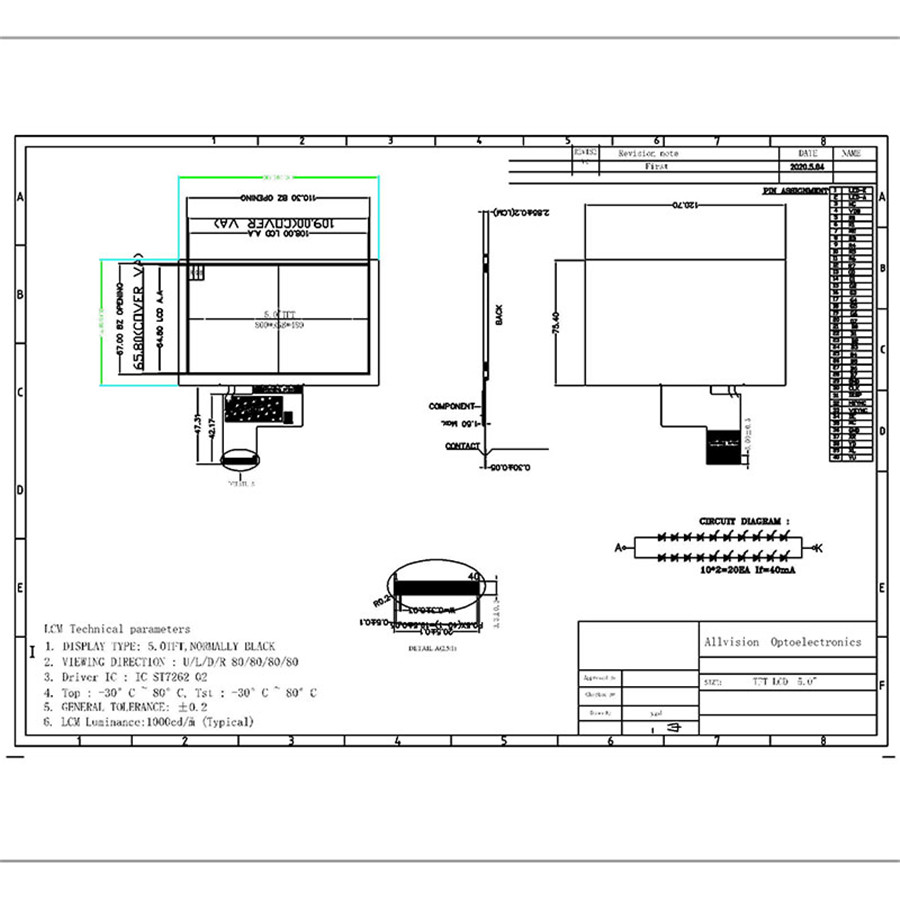
IPS LCD Screen For $60, the Ajazz AK820 Pro is definitely good value for the money. It’s got decent build quality, tri-mode connectivity, an amazing sound profile and some quality stock switches on its side. I still prefer the Aula F75 for its overall aesthetics and build quality, but if the AK820 Pro catches your fancy, you can’t possibly go wrong with it.